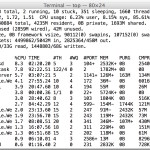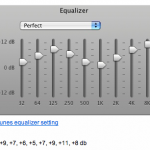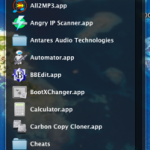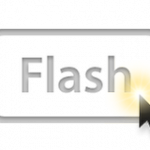Check MD5 Hash on your Mac
You can easily check the MD5 Hash of any file on your Mac, all you need to do is launch the Terminal and type the ‘md5’ command and point it at the file you wish to check the md5 has for. How to Check MD5 Hash of a File on Mac First launch the Terminal … Read More