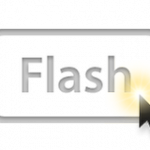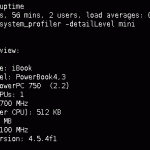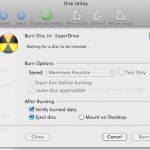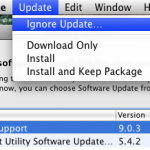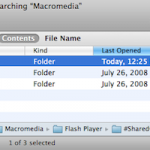Convert a Nero Image File to ISO
Someone recently sent me a Nero Image File and I had no idea what to do with it, but after some looking around I discovered you can easily convert a Nero image File to ISO format. Apparently the only difference between a Nero Image File and a typical ISO is that Nero adds a 300k … Read More