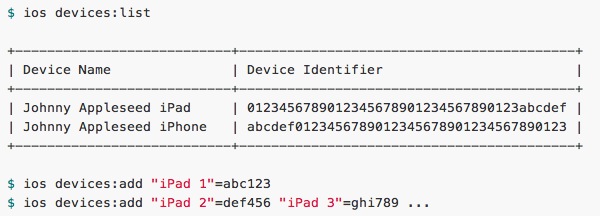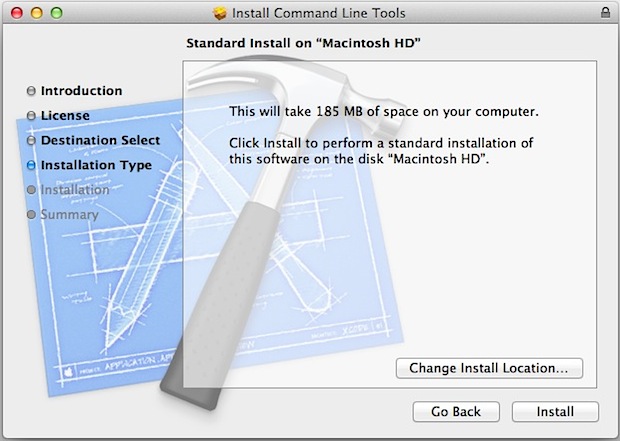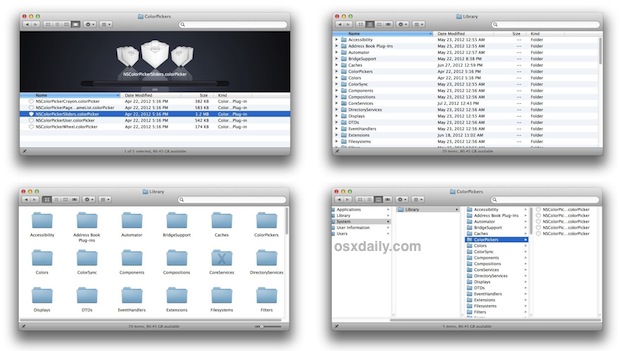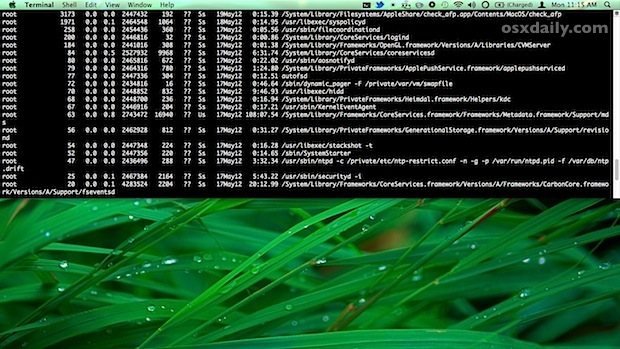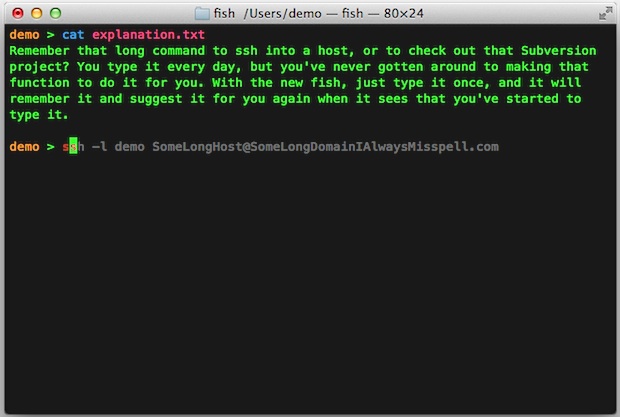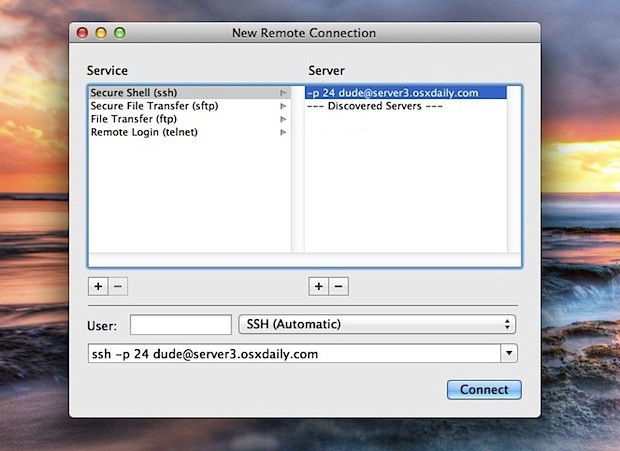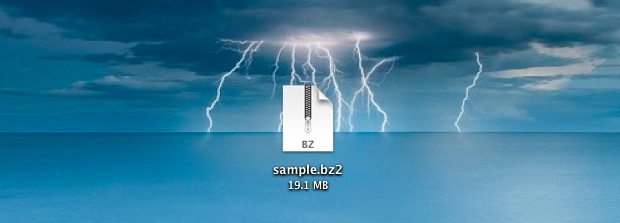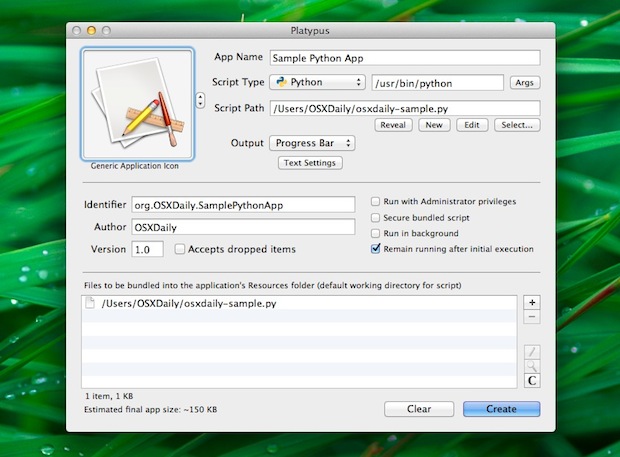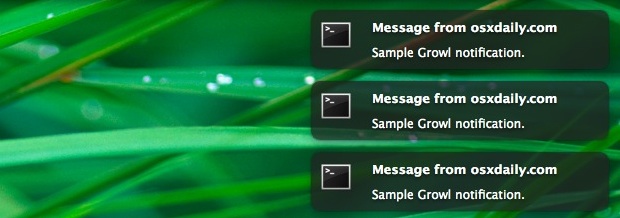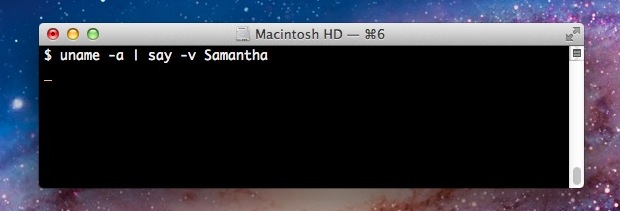How to Install Paramiko and PyCrypto in Mac OS X the Easy Way
Paramiko is an SSH module for python that allows for secure connections to be made, and pycrypto is a cryptography toolkit for python. Whether you need one or the other, or both, the easiest way to get them both installed through Mac OS X is through paramiko. No need to use HomeBrew, MacPorts, or any … Read More