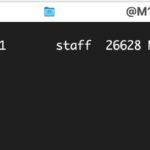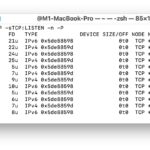How to Convert Images to Webp on Mac from Command Line

Do you need to convert images to webp format from the Mac? Converting images to WebP offers tremendous file size savings, often compressing an image up to 70% without losing image quality, so it’s understandable why many Mac users and web developers, designers, and workers would wish to convert and compress images into WebP format. … Read More