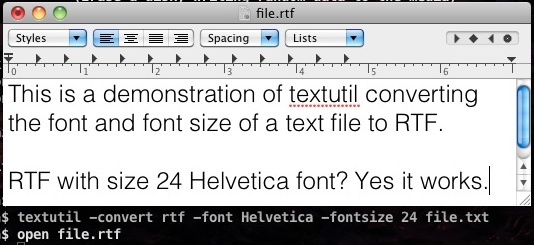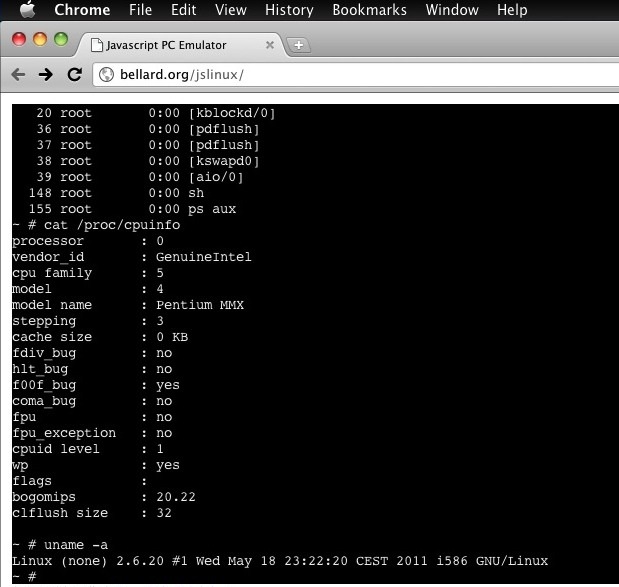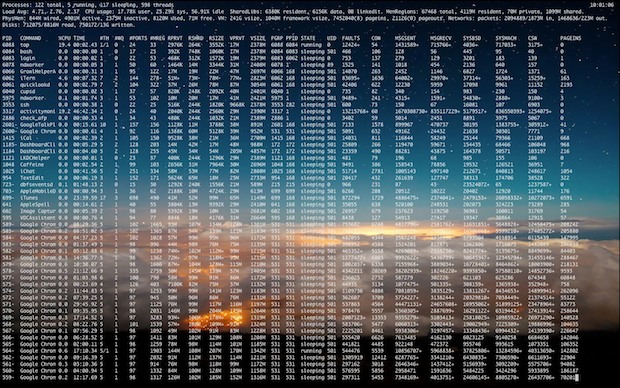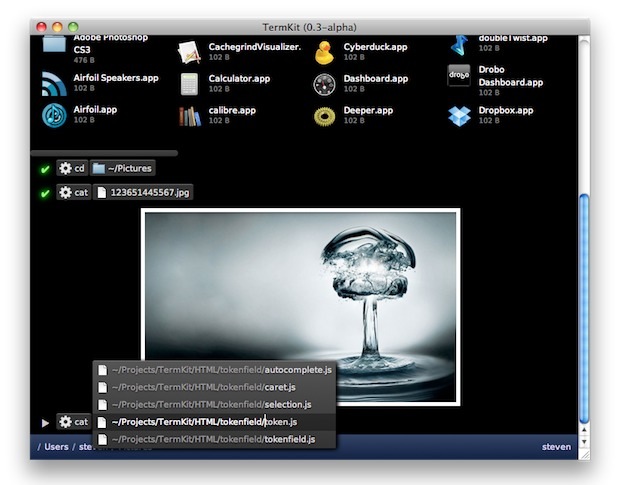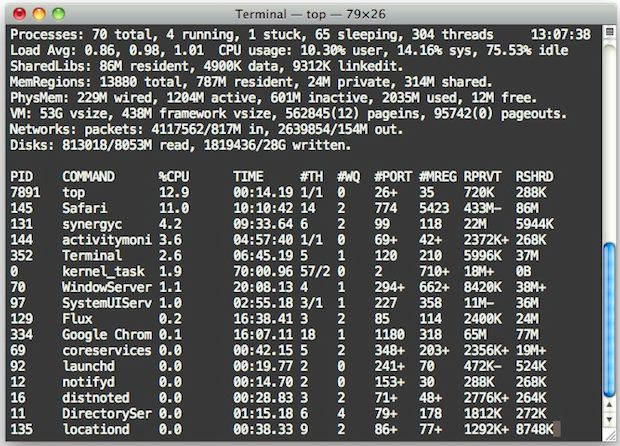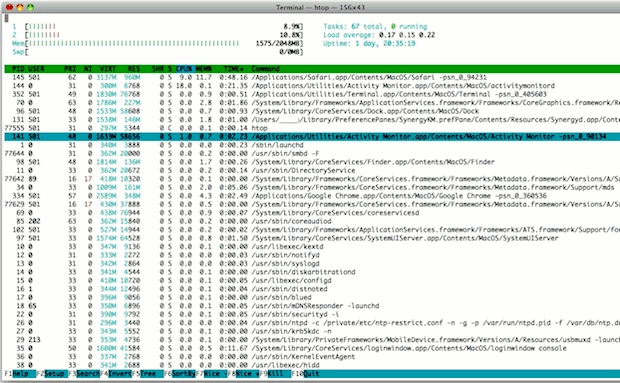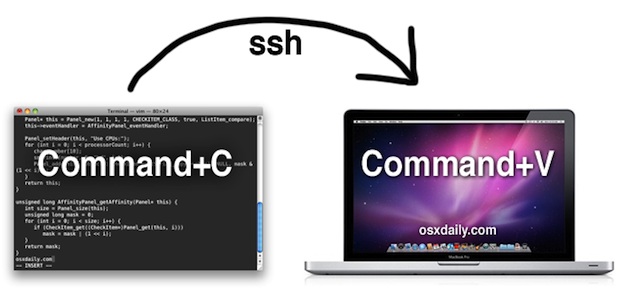Display a List of Open Network Connections on the Mac OS X Desktop
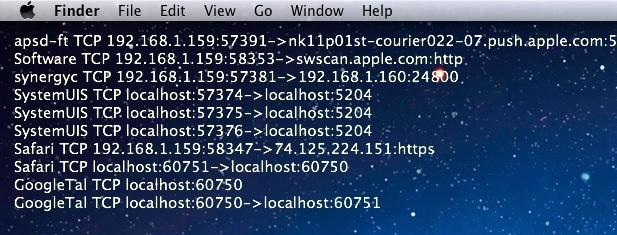
Using GeekTool and lsof, you can display an automatically updated list of open network connections directly on a Mac OS X desktop. This is tip is a “safe” alternative to the previously mentioned open_ports utility. The problem with installing and using open_ports is that it is a third party script running as root, and for … Read More