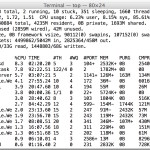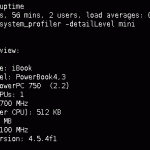Quickly find the largest files in a directory
From the Terminal, if you want to quickly find out what the largest files are in a directory, try this variation of the ls command: ls -lShr the l flag will display the items in a list, the S flag sorts by size, and h makes it readable in MB/GB (human readable), with r reversing … Read More