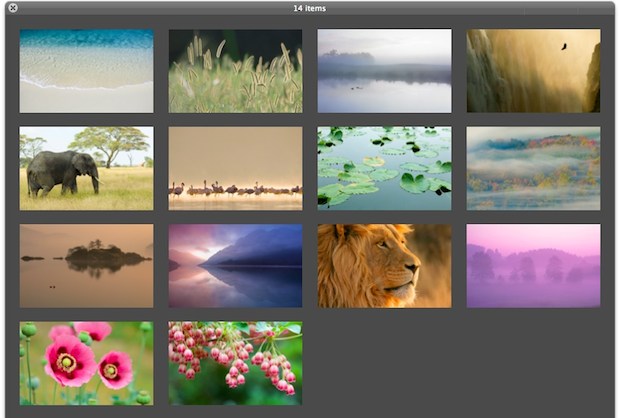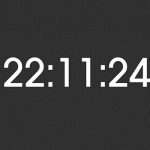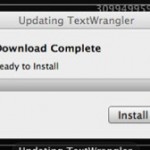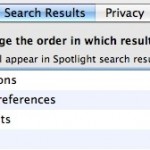2 More Mac OS X Lion Wallpapers: Lotus Flower & Moon

After posting the Lion wallpaper pack we got several requests for the two pictuers missing from that wallpaper pack; the pink lotus flower you see above and that was also the wallpaper in the first public demonstration of Lion, and the blue sky moon wallpaper which is below. Both of these are from Mac OS … Read More