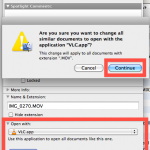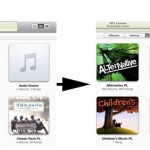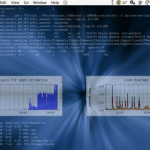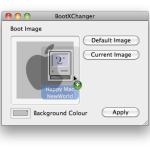Apple Crossbones Sticker Decal is a Geeky Way To Decorate a MacBook

Want an interesting way to spruce up the MacBook Pro Apple logo? How about some crossbones? I saw someone at a local coffee shop with a spiffy skull & crossbones style sticker stuck on their MacBook Pro, but in place of the skull was the usual Apple logo that naturally glows. While I didn’t get … Read More