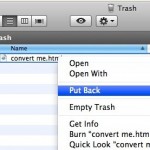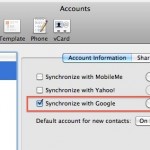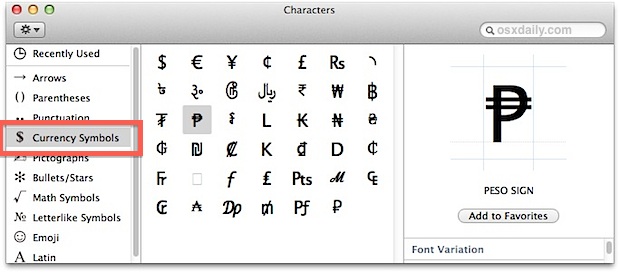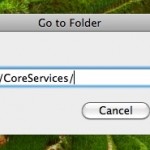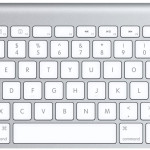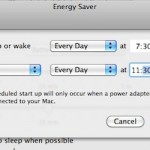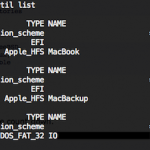Instantly Create a New Stickies Note from Safari with a Keystroke in Mac OS X
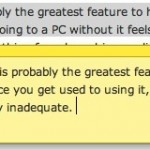
Want a block of text to float over your Mac desktop so that you can reference it easily? That’s a perfect usage for the Stickies app in OS X, and using a little known trick you can instantly create a new Stickies note from within Safari. The secret to this trick is quite simple: you’ll … Read More