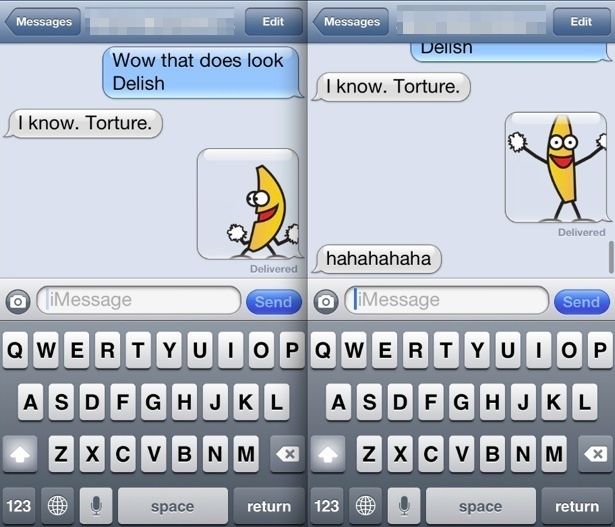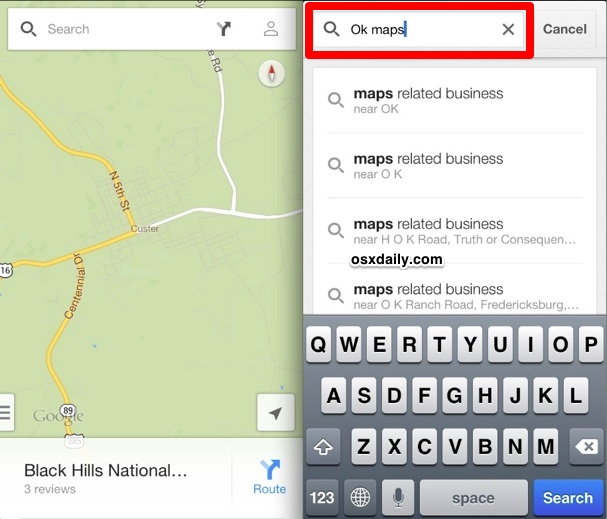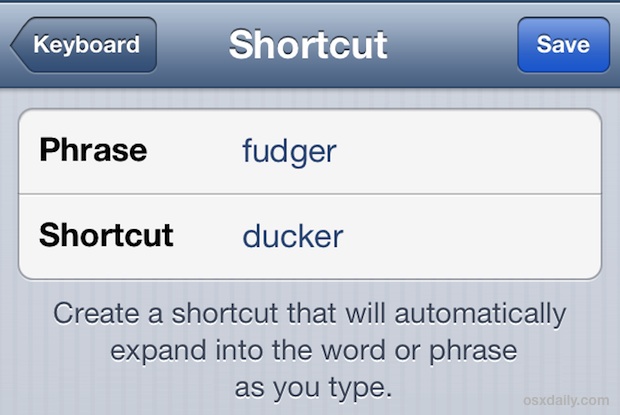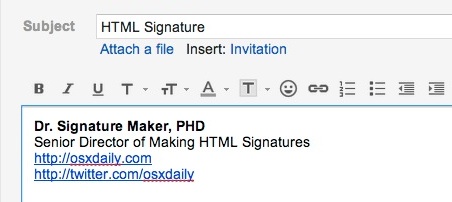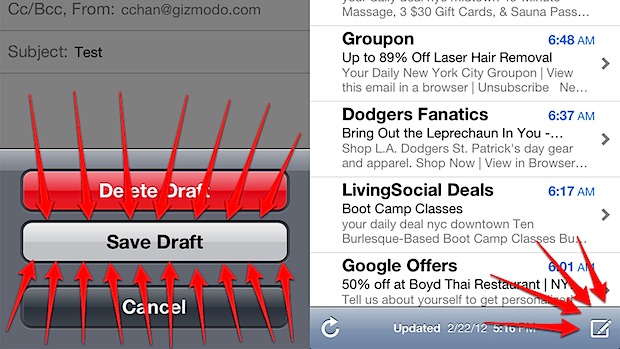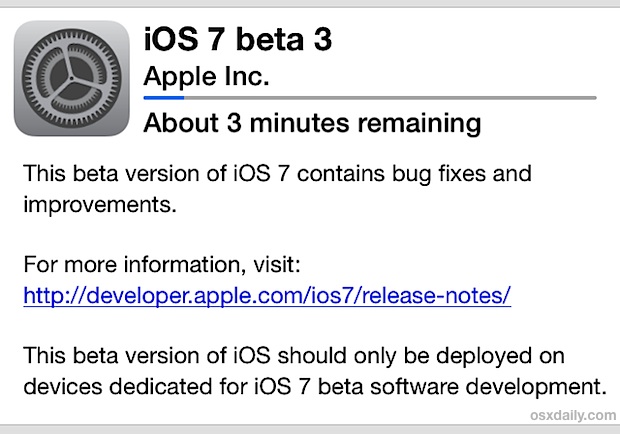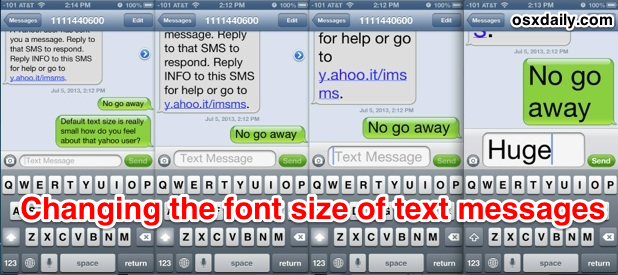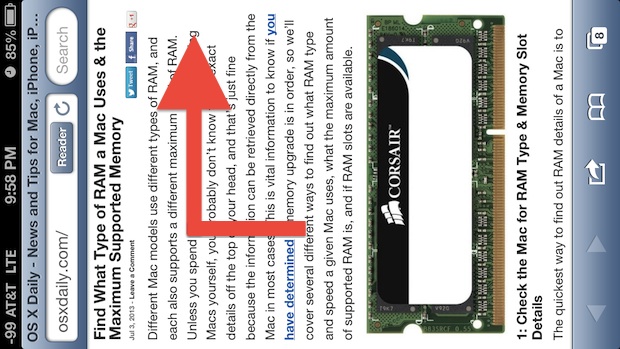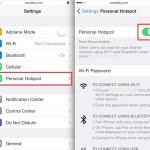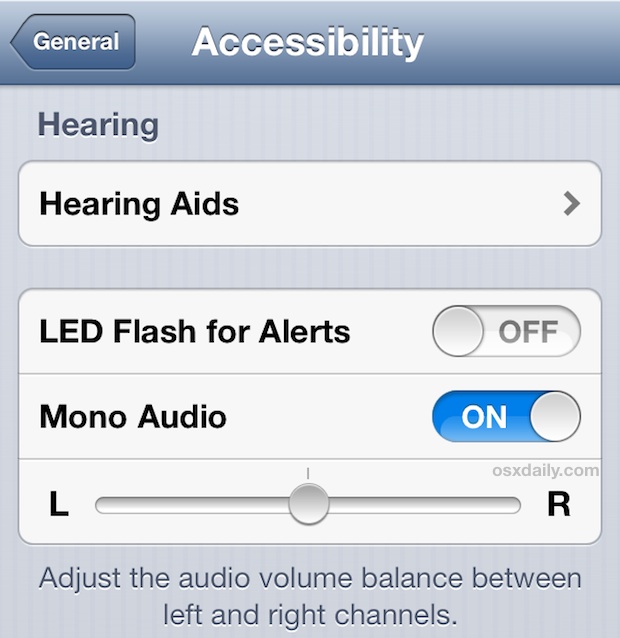Make Music Playback Sound Better on iPhone, iPad, and iPod Touch with 2 Settings
Nearly everyone uses their iPhone, iPad, and iPod touch to listen to music, but the experience can be made even better by toggling two simple settings specific to the iOS Music app. The two adjustments we’ll focus on are not enabled by default, but by toggling Sound Check and EQ on, you will find that … Read More