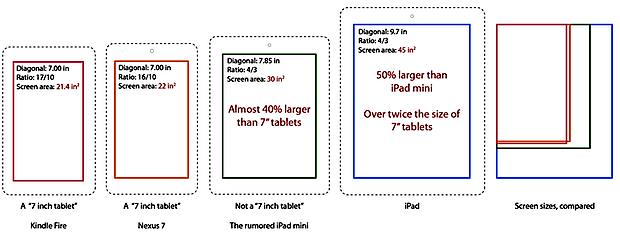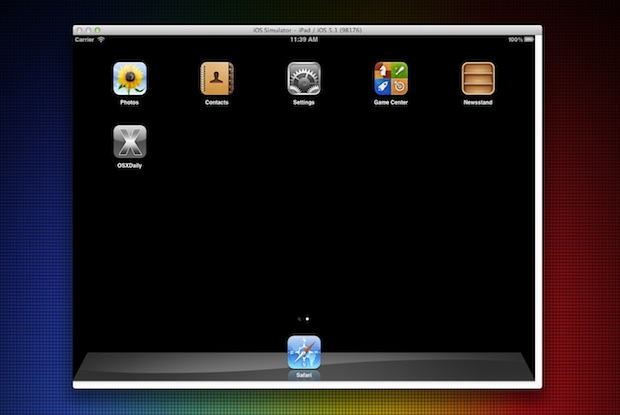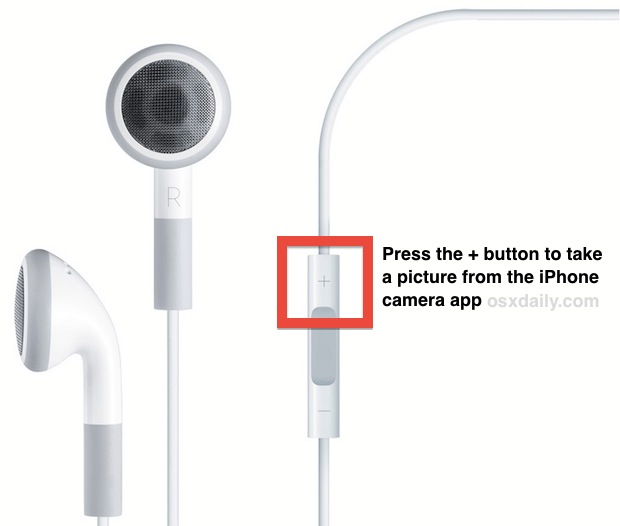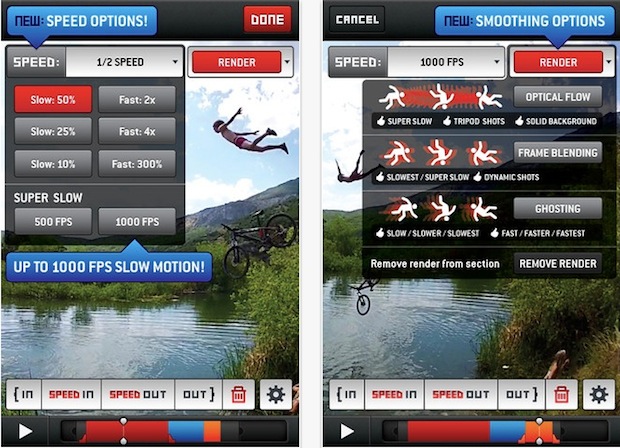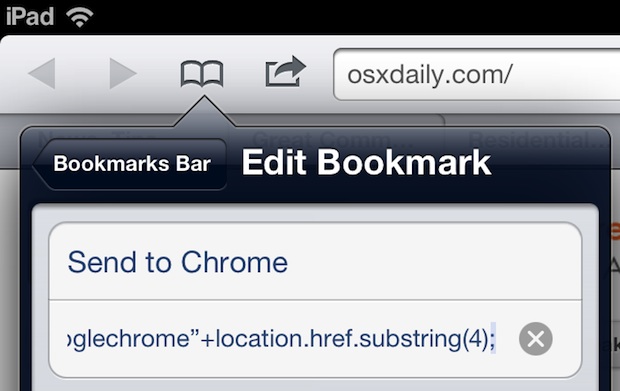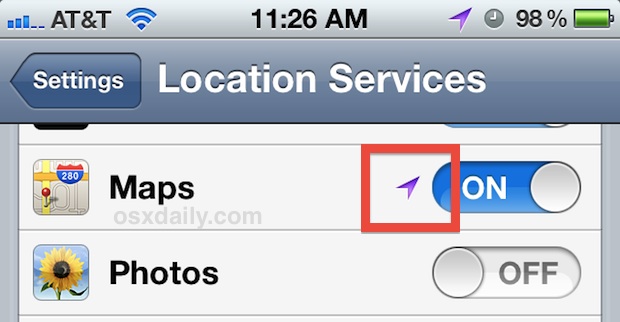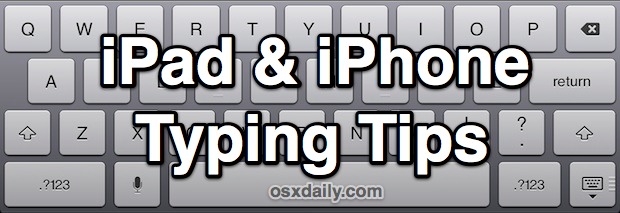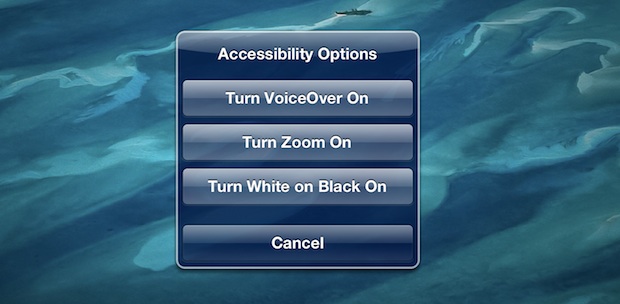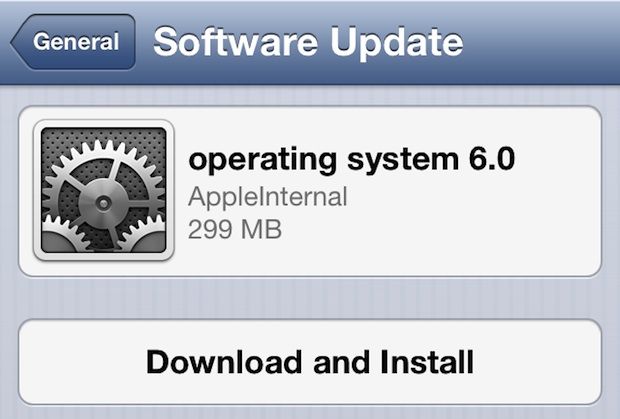Hide SMS & iMessage Previews from the Lock Screen on iPhone

The lock screen of an iPhone (or iPad, iPod touch) defaults to showing a preview of all received Messages and SMS, showing both the senders name and the content of their text message. That can be very convenient, but it also has the potential for oversharing private information and dialog between others, which could lead … Read More