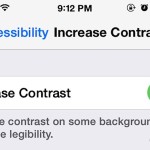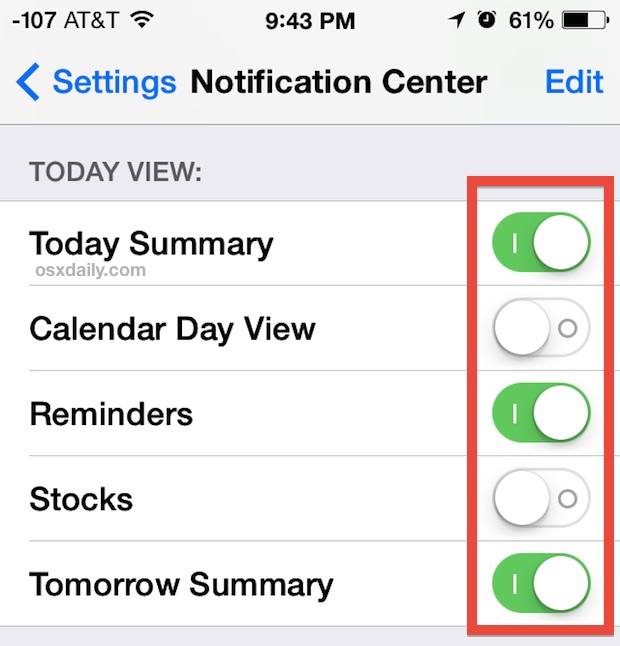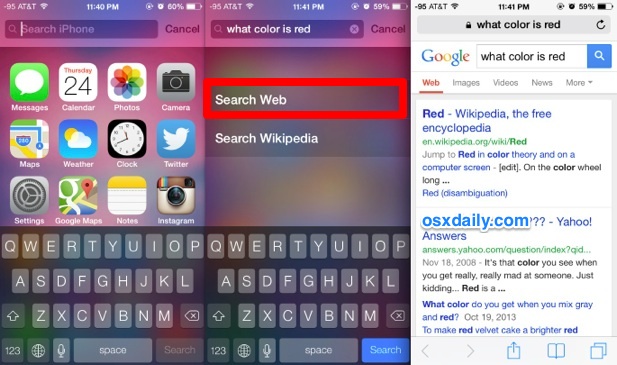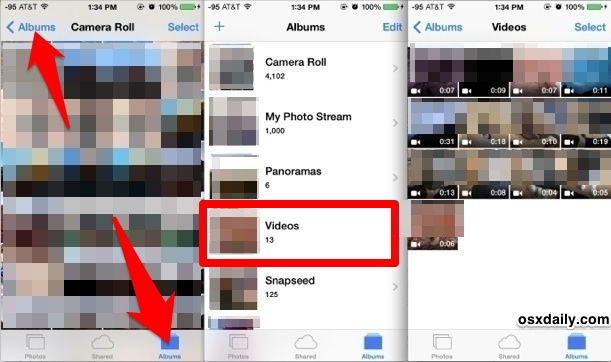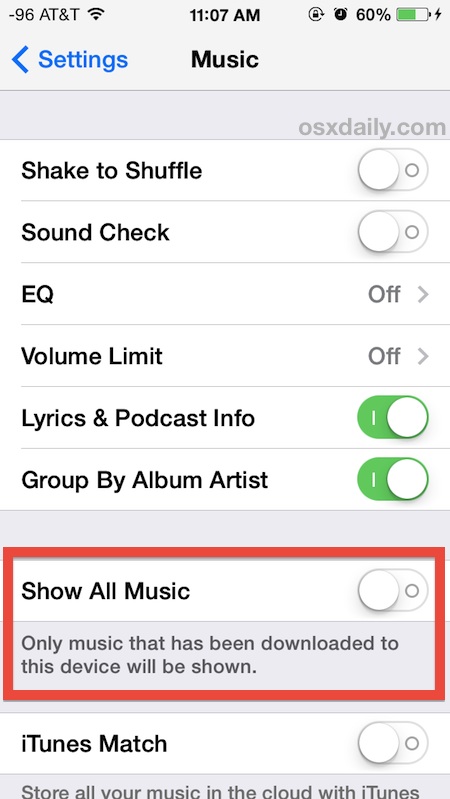Set “Do Not Disturb” to Always Be Silent on the iPhone

Do Not Disturb is an excellent feature of iOS that, when turned on, mutes notifications and alerts for all incoming calls, messages, and apps. It’s easy to toggle on and off, providing for some digital peace and quiet with a quick switch. But if you’re actively using an unlocked iPhone, iPad, or iPod touch while … Read More