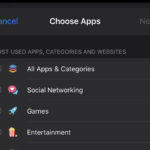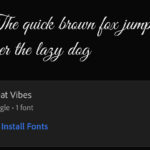How to Copy & Paste on iPhone & iPad with Gestures

Want to copy and paste on iPhone or iPad using gestures? The latest releases of iOS and iPadOS offer new gestures for manipulating data including new approaches for copying and pasting data, and they’re pretty simple to use once you learn what the copy gesture and paste gesture is for the newest iPhone and iPad … Read More