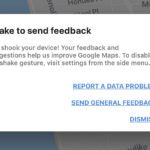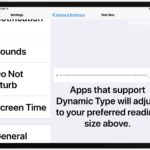How to Change Screen Time Password on iPhone or iPad
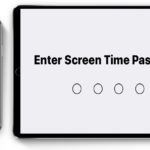
Using Screen Time in iOS allows for time limits to be set on app usage on an iPhone or iPad, even allowing for time limits on entire app categories like social networking. Setting up Screen Time requires a passcode to be set to access the Screen Time settings, and there are certainly times where an … Read More