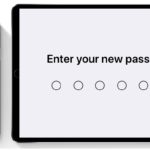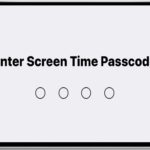Download iOS 12.3 Update for iPhone and iPad Now [IPSW Links]

Apple has released iOS 12.3 for iPhone and iPad. The final stable version of iOS 12.3 includes a handful of bug fixes, along with AirPlay 2 support and a redesigned TV app. Separately, Apple has released macOS Mojave 10.14.5 for Mac, along with watchOS 5.2.1 for Apple Watch, tvOS 12.3 for Apple TV.