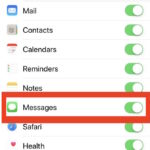iOS 12 Beta 3 Download Available Now for Testing

Apple has released iOS 12 beta 3 for users participating in the iOS beta testing program. The initial iOS 12 beta 3 release is available for any iPhone or iPad enrolled in the developer beta testing program. The public beta release followed soon after, versioned as public beta 2.