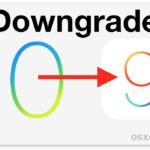iOS iMessage Effects Not Working? Here’s Why & How to Fix

iMessage effects are pretty dramatic, so when they’re working they’re impossible to miss when they are exchanged between iOS devices. If you’re finding that Messages effects are not working on the iPhone or iPad, there’s probably a really simple reason why, and an equally simple fix available.