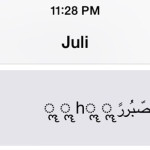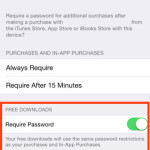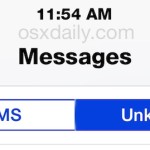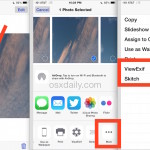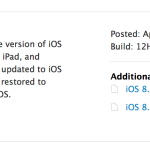Grab the Gorgeous iOS 9 Default Wallpaper

Apple has a knack for picking beautiful wallpaper to accompany software releases, and iOS 9 is no exception with it’s wonderfully colorful wave image adorning the iPhone and iPad background. Rather than run the first beta version or wait until the fall public release, you can get the full resolution wallpaper right now.