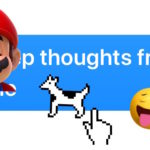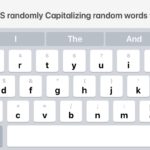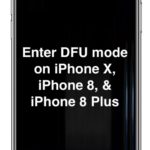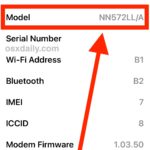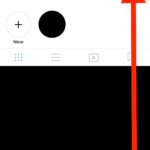How to Charge iPhone While Listening to Music Simultaneously via AUX Headphone Jack

Want to listen to music via a 3.5mm audio source, while simultaneously charging an iPhone? That used to be easy, but all new iPhone models have done away with the longstanding headphone jack, which once allowed users to easily connect their iPhone to home stereo systems, car stereos, headphones, and other speakers and audio interfaces … Read More