How to Add a Gmail Signature to Gmail for iPhone or iPad

Email signatures are appended to the bottom of emails sent when used, and if you routinely use the Gmail app on iPhone or iPad, or have it
The iPhone is a smartphone from Apple that runs the iOS mobile operating system. Between its apps, communication features, the camera, mobile internet access, and other functionalities, the iPhone has quickly become an integral part of many peoples tech lives.

Email signatures are appended to the bottom of emails sent when used, and if you routinely use the Gmail app on iPhone or iPad, or have it
Are you seeing a constant spinning icon indicator on your Home Screen, next to the wi-fi, location, and battery icons in the upper right corner? The spinning loading icon shows up when the iPhone or iPad is attempting to contact a remote server, or load data. It looks like a spinning wheel made up of … Read More

Apple has released iOS 15.4 for iPhone, and iPadOS 15.4 for iPad. The new software updates for iPhone and iPad include a variety of new features, along with security enhancements and fixes. iOS 15.4 includes iCloud Keychain notes, official support for using Face ID when wearing a mask, a gender neutral Siri voice option, an … Read More

If you use WhatsApp as your primary messaging app, chances are that over time your photo library can become cluttered with images and videos from WhatsApp. This shouldn’t be a concern however, since WhatsApp makes it easy for users to manage the content shared via the app.

Do you watch a lot of YouTube videos on your iPhone and iPad? If you’re someone who likes to fiddle around with the video quality settings rather than sticking to the one that’s automatically set by YouTube, you may have noticed that things have changed in the YouTube app on iPhone and iPad.

Want to password protect your important Pages, Keynote, and Numbers documents, right from your iPhone or iPad? Thanks to a handy feature in the iWork productivity suite, you can easily encrypt your documents, right from iOS or iPadOS (or Mac), requiring the proper password to be entered before the documents can be opened by anyone.
If you spend a lot of time in and out of Zoom meetings, you may have experienced an awkward situation where someone’s microphone is defaulting to being unmuted when they join a Zoom meeting, and something personal or unprofessional gets broadcast out to the entire meeting. To avoid this embarrassing situation yourself, you can toggle … Read More

Have you ever wanted to quickly send a message on WhatsApp to a random phone number that you haven’t added to your contacts? And perhaps you just want to send that text through WhatsApp without adding them to contacts? You’ll be happy to know this is possible, with a bit of a workaround, thanks to … Read More

Do you want to share a reminder, or a list of reminders with someone? Perhaps, you may want to send a shopping list to your a roommate, or a to-do list to your colleague? Sharing Reminders is pretty easy to do from the iPhone and iPad, provided the person you’re trying to send to has … Read More
Some privacy conscious WhatsApp users may which to enable disappearing messages for a particular text message thread or conversation. By turning on the disappearing messages feature, the messages in the chat will vanish automatically from all parties in the chat, at the specified time frame. This feature can be useful for many obvious reasons, so … Read More

Picture-in-Picture video mode is a popular feature that allows you to watch a video in an overlay panel while doing other stuff on your iPhone or iPad. While using Picture in Picture with YouTube should work for most users as expected (even without the YouTube Premium subscription), not everyone can get it working. Fortunately, we’ve … Read More

Have you ever wanted to send a confidential email, or an email that expires after a while? With Gmail for iPhone and iPad, you can easily do just that, choosing to send confidential emails that are passcode protected, and that expire in a set amount of time after they reach the recipients inbox. Additionally, the … Read More

The privacy-centric Brave web browser is gaining popularity, so it’s reasonable for iPhone and iPad users to wonder how they can change their default web browser to Brave in iOS or iPadOS. Fortunately, it’s really easy.
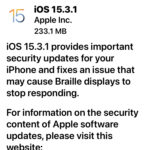
Apple has released iOS 15.3.1 and iPadOS 15.3.1 for iPhone and iPad users, respectively. The software update includes an important security fix, and also resolves an issue with Braille displays. Separately, Apple released macOS Monterey 12.2.1 to fix a Bluetooth battery draining bug when a Mac is sleeping, and an update to watchOS for Apple … Read More

Do you see someones birthday you want to remove from your iPhone Calendar? Is your iPhone Calendar full of birthdays that you don’t care about or don’t care to see? Want to delete these birthdays from your iPhone or iPad Calendar and are perplexed that there’s no obvious way to do so? Are you wondering … Read More

Looking to share a Pages file from your iPhone or iPad with a colleague who uses Microsoft Word on a Windows PC? Since Microsoft Word does not support the .pages file format, they won’t be able to open and view the contents of the Pages file unless it’s converted first. But not to worry, because … Read More

Do you use a Gmail account with the stock Mail app on your iPhone or iPad? If so, you may have noticed that whenever you try to delete an email or send it to Trash by using the swipe left gesture, you get an “Archive” option instead with Gmail accounts. If you’d rather be deleting … Read More

Are you looking to enhance the visuals of a video or movie you captured on your iPhone to make it more appealing? Apple’s iMovie app makes it pretty easy to add filters to videos and movies right on your device, even for beginners who have never edited a video before.