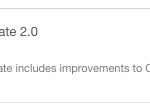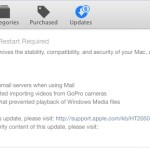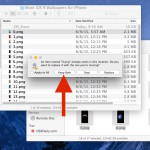Fix OS X El Capitan Beta Updates Not Showing in Software Update

If you’re a Mac user who is beta testing OS X El Capitan, either as part of the OS X Public Beta program or as a registered Mac Developer, you may have come across a situation where the latest available update does not appear for you in the Mac App Store as it should. For … Read More