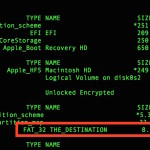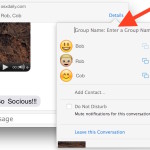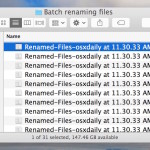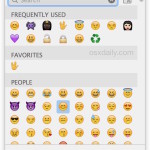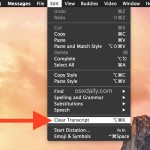OS X 10.11 El Capitan Release Date Set for Fall with Performance Improvements

OS X El Capitan is the official name of the next version of Mac OS system software. Versioned as OS X 10.11, El Capitan has two primary focus areas; experience, and performance.