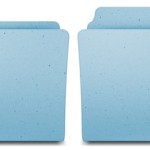Instantly Email a Webpage URL from Safari or Chrome with a Keyboard Shortcut in Mac OS X

Anytime you find yourself reading something particularly interesting, worthwhile, or helpful on the web (like OSXDaily.com) you may find yourself wishing you could share the active URL quickly with someone else. While many users may manually copy and paste the sites URL to an email client, there’s a better way that is supported by both … Read More