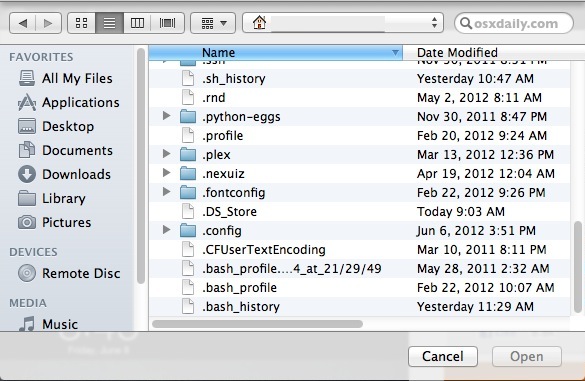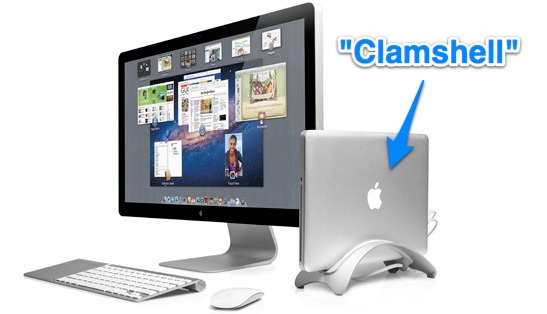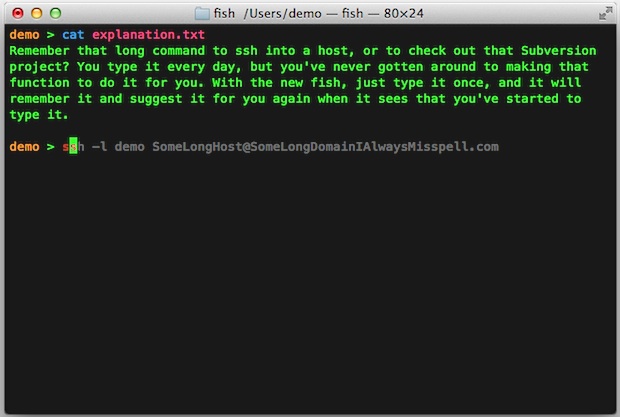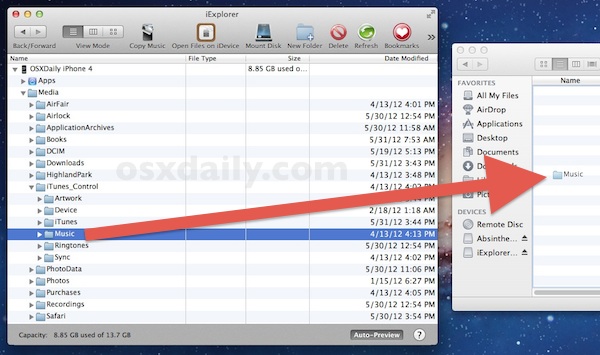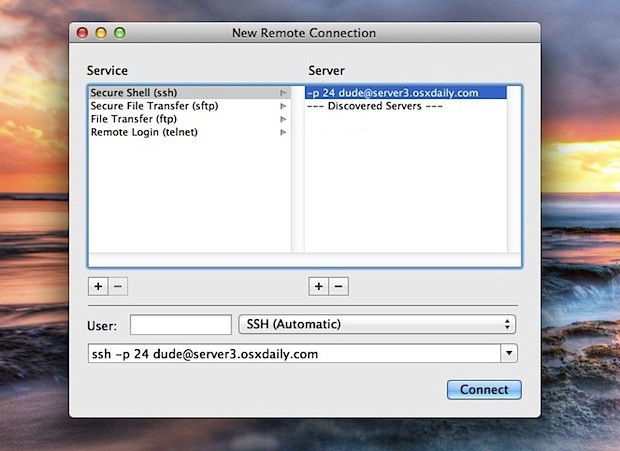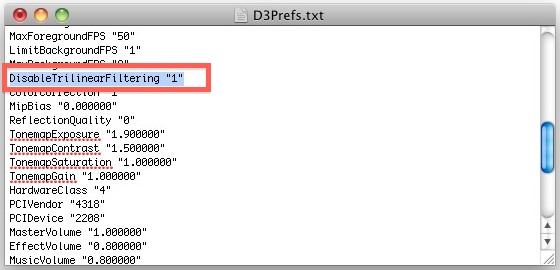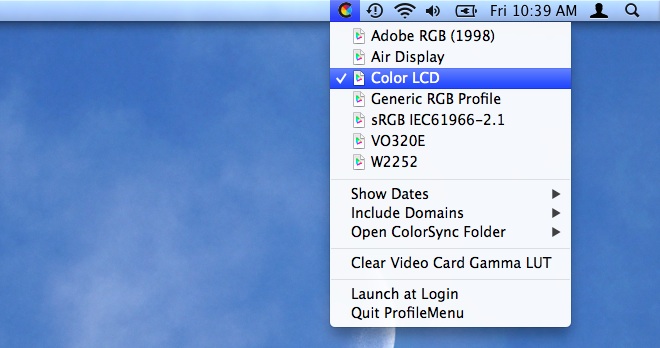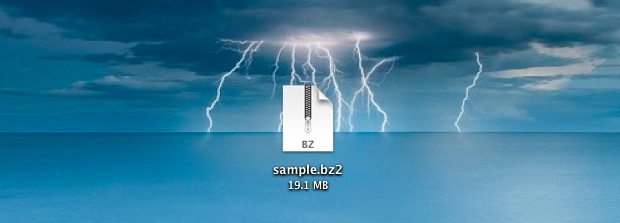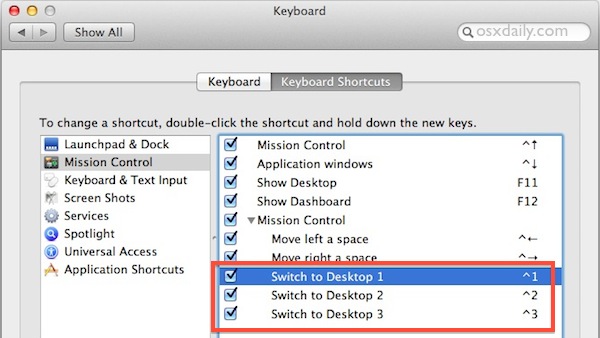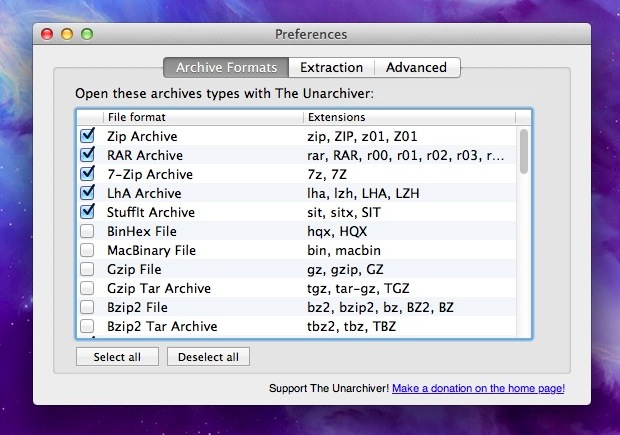Mac Screen Looking Blurry? Optimize & Troubleshoot Font Smoothing in Mac OS X

If you think a Mac display looks fuzzy or blurry there are a few common solutions to check into before assuming the screen itself has a problem. Likewise, if your screen text just doesn’t look right it may be due to a few settings within Mac OS X. With that in mind here are a … Read More