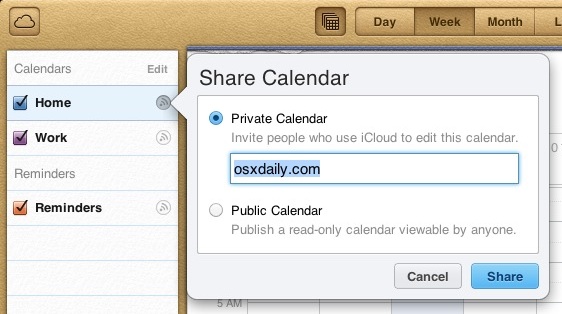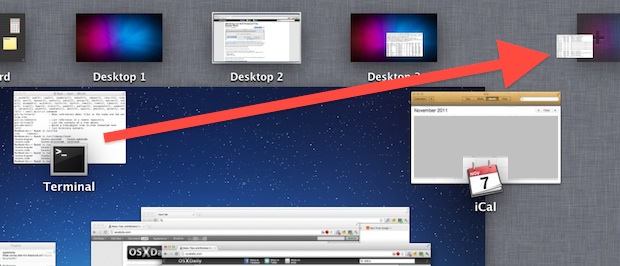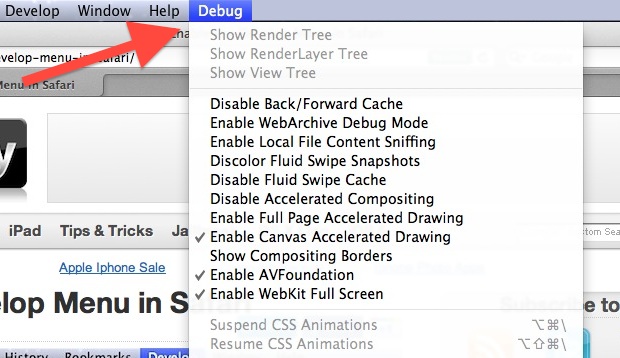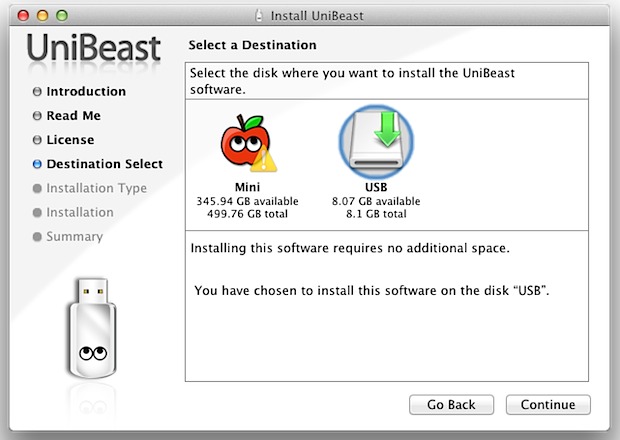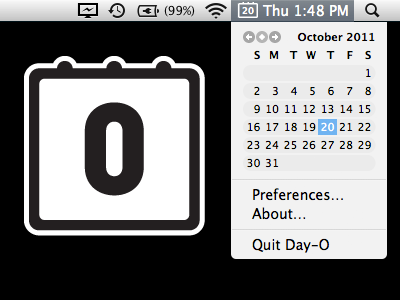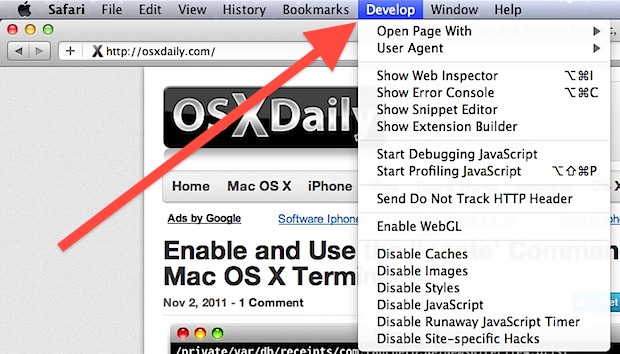Disable the Caps Lock Key on a Mac
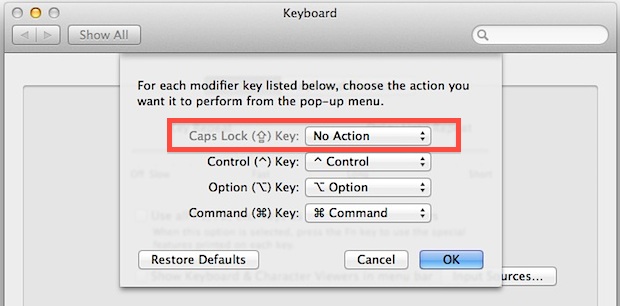
Does anyone like the CAPS LOCK key? Yes, it can be useful for typing some things that happen to be all uppercase, but as many internet readers know, it can also be an obnoxious key that many Mac users accidentally press on their keyboards, leading to ALL THEIR LETTERS APPEARING UPPERCASE. If you’re a Mac … Read More