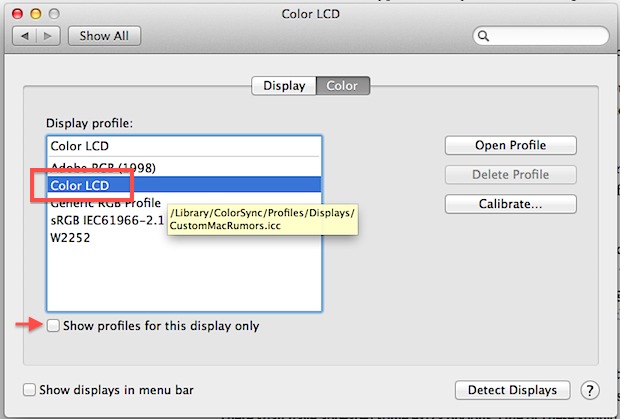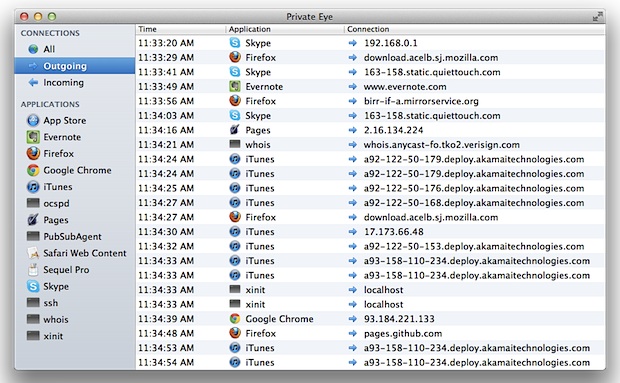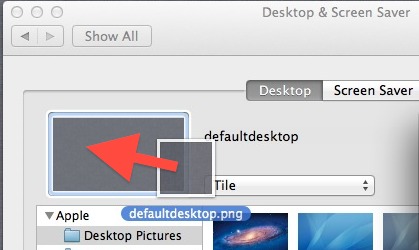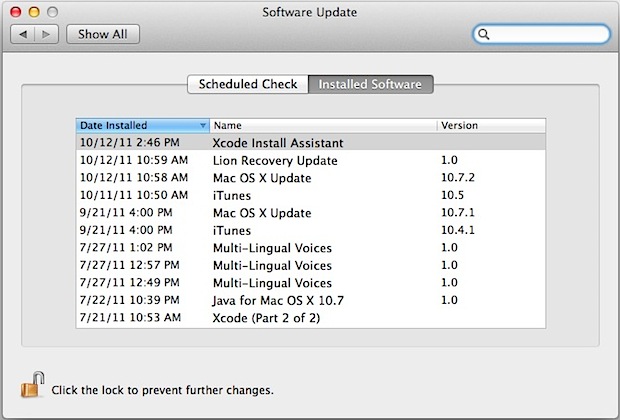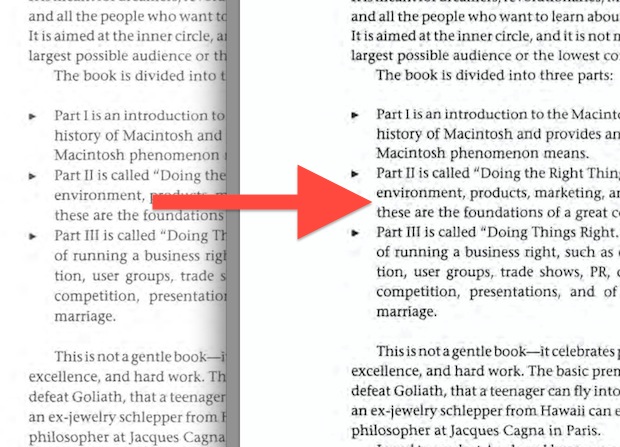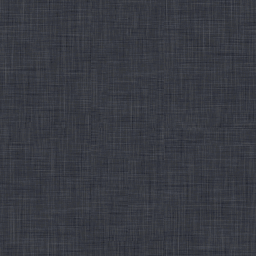Set the Default PDF Viewer in Mac OS X Back to Preview
If you’ve downloaded Adobe Acrobat on the Mac you’ve probably discovered that it takes over Preview as the default PDF viewer in Mac OS X, which is annoying because Acrobat is slow to load and a fairly bloated application. Given that Preview comes bundled with Mac OS X, is extremely fast, and quite efficient at … Read More