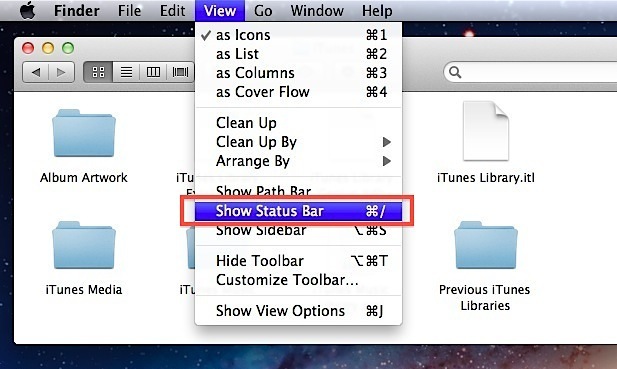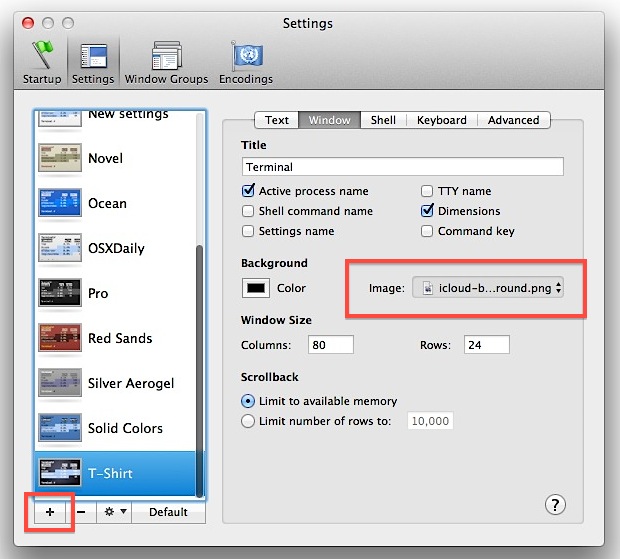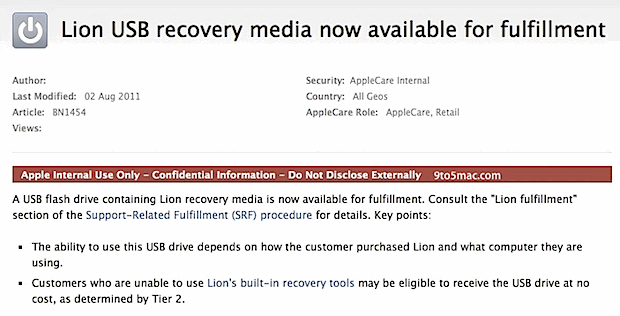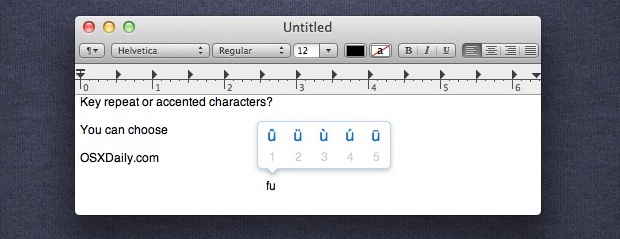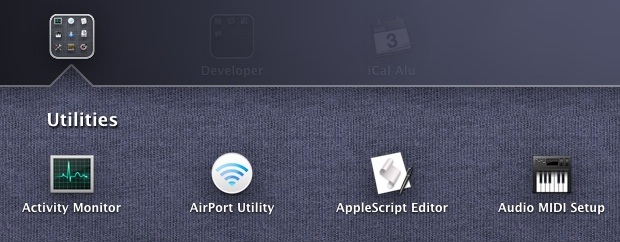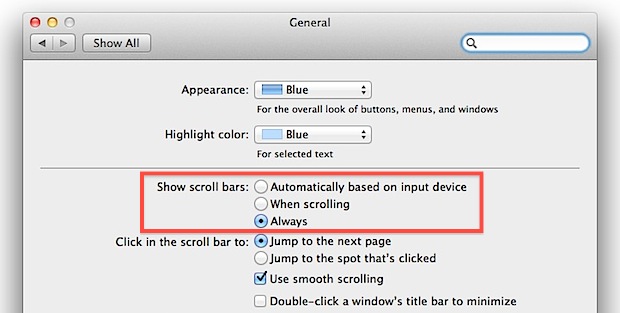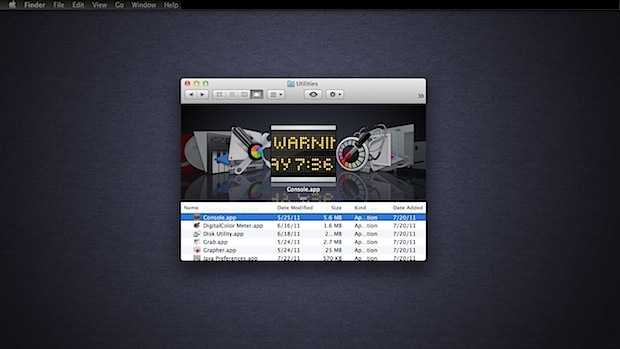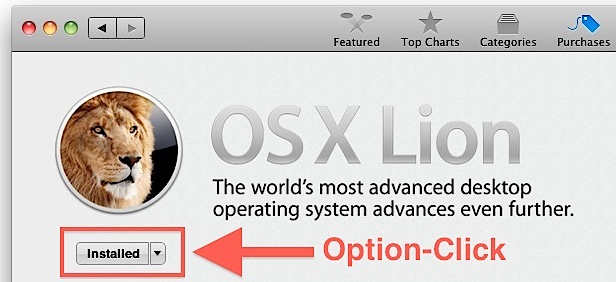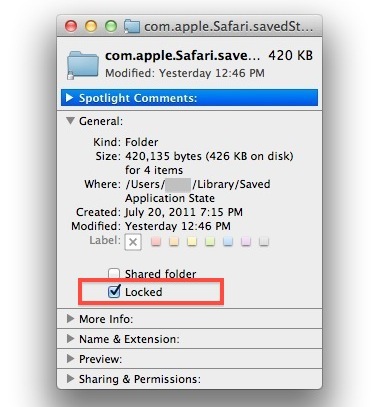Quickly Display Invisible Files in Mac OS X with Bifocals
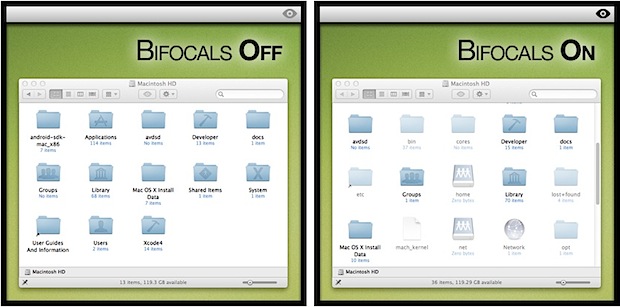
The problem with traditional solutions like a defaults write command to show hidden files in Mac OS X is that they’re permanent unless another defaults write command is executed, this isn’t a big deal for some users but if you just want a quick glance at invisible files than busting out the command line is … Read More