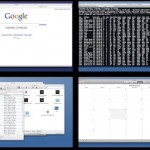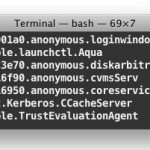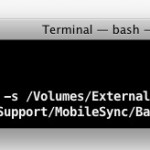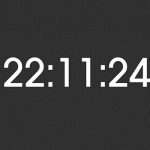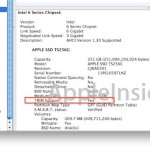Maintain iChat Conversations & Train of Thought by Showing Last Messages
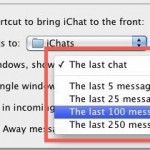
If you’ve ever needed to reboot in the middle of an iChat conversation you know how distracting it can be to your train of thought, plus it’s also a huge interruption to the flow of conversation. An easy solution to this is to set iChat to keep track of your last messages: