Customize the Mac Login Screen Easily with Ravissant

If you want to customize your Mac OS X login screen but don’t feel like getting your hands dirty mucking around in system files the old fashioned way, check out a free app called Ravissant.
Mac OS, Mac OS X, or macOS, is the operating system that resides on Apple’s desktop and portable computer lineup. Built upon a Unix core, it is easy to use yet highly advanced, extremely stable, and an excellent OS for productivity and creation. Browse through our articles or use the search feature to look for something specific that is pertinent to the Mac operating system.

If you want to customize your Mac OS X login screen but don’t feel like getting your hands dirty mucking around in system files the old fashioned way, check out a free app called Ravissant.

One of my complaints with the default Mac OS X Terminal app is that you can’t split the Terminal screen, instead you have to open two windows. Well, this must have annoyed some other developers too because iTerm2 aims to address this problem. iTerm2 is a fork of the original iTerm project for Mac OS … Read More

You probably know by now that you can zoom into anything in Mac OS X by holding down the Control key and then using the scroll wheel or a two-fingered forward swipe on the trackpad. You’ve also probably noticed that the more you zoom in, the blurrier things get because you’re zooming into anti-aliased graphics … Read More
Did you accidentally close a browser tab or window? The feeling isn’t great, right? You may have lost an important webpage before you were finished with it, or without bookmarking it. Well in Mac OS X you can quickly restore and reopen that last closed Safari window or tab by hitting a a simple undo … Read More
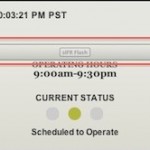
Usually when people complain about Flash it’s regarding the abysmal performance (particularly on Mac OS X) when playing Flash elements, games, and videos. The easiest solution for Mac users is to just install a Flash blocker plugin like ClickToFlash so that Flash files are not automatically loaded. Unfortunately by using a Flash blocker you may … Read More

A little known trick allows users to rotate the Mac screen, thereby allowing a display to run in a vertical 90 degree orientation, or even in a flipped mode. Display rotation is possible on any monitor connected to any Mac, whether that’s an external display or even on the the primary built-in screens of a … Read More
Hidden is theft tracking software for Mac OS X that works to help you recover your stolen MacBook Pro (or MacBook Air, MacBook, and any other Mac OS X machine really). It works by laying dormant on your Mac until you visit the Hidden website and mark your computer as stolen, this then activates the … Read More
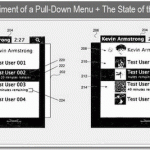
PatentlyApple is at it again, this time they discovered a patent for automatically updating Mac OS X menu items. The idea is somewhat simple; given items in pull down menus would be actively updating, and text or data would scroll in that menu item. The concept is not limited to pulldown menus, as PatentlyApple describes: … Read More

The popular real time strategy game Starcraft 2 now has a demo version available for Mac users. You might want to check out the Starcraft 2 Mac system requirements before getting the demo, but it’s safe to say that the newer your Mac the better it will run. Download Starcraft 2 Demo for Mac You … Read More
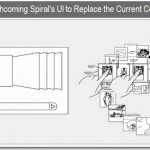
I’ve always liked the way Cover Flow looked and I found it a pretty nice way to flip through albums in iTunes and files in Mac OS X. Well, Cover Flow’s days may be numbered, as a recently discovered Apple patent reveals a touch responsive spiral user interface to navigate through iTunes albums, and possibly, … Read More
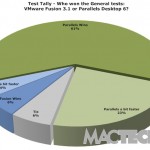
If you were wondering whether to get Parallels 6 or VMware for virtualization, then some recent tests by MacTech may have the answer for you. In a series of benchmarks pitting the new Parallels 6 vs VMware Fusion 3.1, Parallels is the hands-down winner. In 84% of the tests performed, Parallels 6 beat the competition … Read More
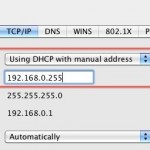
If you want to set your Mac to always have the same IP address (also known as a static IP address), you can easily configure this to be set in the Network settings of OS X. This can be valid for both wi-fi networks and wired ethernet networks, and it can also be set under … Read More

Update: The Mac App Store and Mac OS X 10.6.6are now available through System Update. You can also Download Mac OS X 10.6.6 Directly and the updaters include the Mac App Store. Apple has announced that the Mac App Store will be released on January 6, 2011. The Mac App Store will be available in … Read More
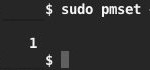
The Sudden Motion Sensor is designed to protect your Macs hard drive in the event of a computer being dropped or an unusually strong vibration. Essentially what it does is park the hard drive head when movement is detected, which prevents it from potentially scooting across the disk surface and scratching or otherwise damaging the … Read More

One of the underused and certainly under appreciated features of Mac OS X are Smart Folders. If you aren’t familiar with Smart Folders, they essentially let you create a virtual folder that uses search operators from Spotlight to let that virtual folder contain any and all files that match the search requirements. Sound confusing? It’s … Read More

If you have an SSD on your Mac, listen up. You can replicate TRIM SSD functionality in Mac OS X by using this great tip from one of our readers, here’s Curt explaining: “I just got a MacBook Air and like many others I was surprised to learn Mac OS X doesn’t support TRIM. I … Read More

AirPlay is one of the cooler features of iOS 4.2 that lets you stream video and music from your Mac or iOS hardware to an Apple TV or AirPlay speakers. But wouldn’t it be nice if you could stream AirPlay video from your iPhone or iPad to your Mac? Now you can, thanks to a … Read More
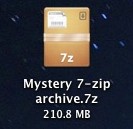
So you’ve come across a .7z file and you’re on a Mac, what is it and how do you use it? First off, a .7z file is an archive format that stands for 7-zip, you can think of it like any other archive file. By default, Mac OS X does not know how to handle … Read More