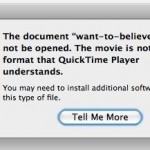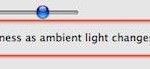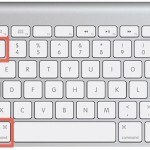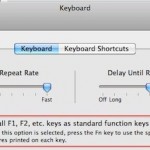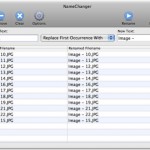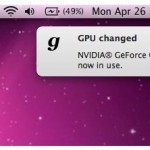Install an SSD into the optical superdrive slot on a MacBook Pro

I find myself never using the MacBook Pro’s optical drive, the only time I have used it was to boot Mac OS from a DVD to reformat and reinstall Mac OS X. Now that it’s so easy to install Mac OS using an external drive though, is having a DVD drive really a good usage … Read More