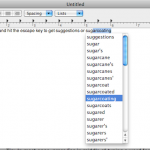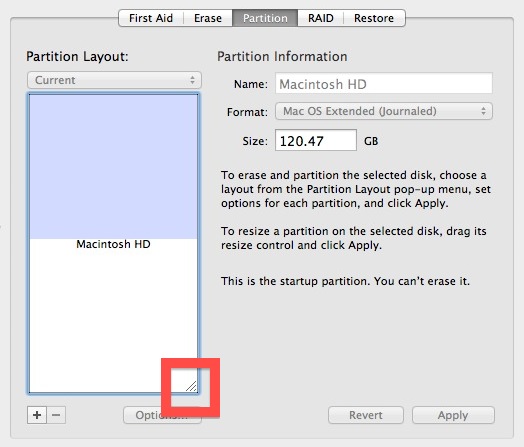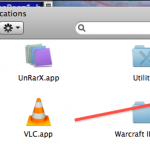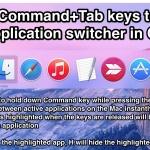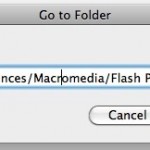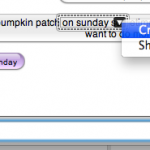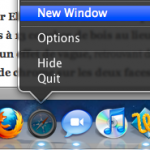Share your Mouse and Keyboard between Mac OS X and Ubuntu
Got a Mac and a PC running Ubuntu and want to control both from one computer? Make your life easier and share a mouse and keyboard between the two machines using Synergy! There’s a nice walkthrough on how to do this at Donncha O Caoimh’s blog, don’t pass it up if you’re an Ubuntu user. … Read More