Updates coming soon
We apologize for the recent delay here at OS X Daily, updates will continue as normal soon! Thanks readers!
Mac OS, Mac OS X, or macOS, is the operating system that resides on Apple’s desktop and portable computer lineup. Built upon a Unix core, it is easy to use yet highly advanced, extremely stable, and an excellent OS for productivity and creation. Browse through our articles or use the search feature to look for something specific that is pertinent to the Mac operating system.
We apologize for the recent delay here at OS X Daily, updates will continue as normal soon! Thanks readers!

Expose is an awesome feature of Mac OS X that functions as sort of like a window manager and app switcher all in one. I use the feature so often it is almost impossible to live without. If you don’t use Expose, you should start, and this simple little list of keyboard shortcuts with each … Read More
Lots of Mac OS X news lately, and this blows in the face of last weeks news. Apparently, Apple will NOT use ZFS as the file system in Leopard. Information Week provides us with the latest news, which could come as a letdown for some, citing an Apple marketing official “ZFS is not happening,”. So … Read More
There has been some concern since the announcement that Leopard is a 64 bit operating system that those of us with 32 bit machines would be left in the dust with Tiger. Fear not though, Endgadget dispels this rumor after talking with Apple. This means that G4’s, G5’s, Core Solo’s and Core Duo’s will be … Read More
Some big announcements were made today at WWDC 2007, but amongst the most exciting is the introduction of a new Finder in Mac OS X Leopard. The new finder functions a lot like iTunes, even down to Cover Flow, which is no longer for just flipping through albums. In the new Finder, Cover Flow allows … Read More
The durable and powerful ZFS file system is said to be the official file system of Mac OS X 10.5 Leopard, this according to a report on MacNN. Citing the CEO of Sun Microsystems as the source of the information, Apple will reportedly announce the change this next week at the Worldwide Developer Conference. From … Read More
Here’s a great Firefox tip that I think you’ll appreciate as much as I do, which allows for a spell checking function in web based input forms. To accomplish this, you’ll start by editing an entry within the about:config configuration menu of Firefox, where you can enable spell checking in text input fields. For example, … Read More
Mac browser usage goes something like this: #1) Safari #2) Firefox and #3) Camino, after that not much is really relevant. While Camino is not as widely used as Safari and Firefox, it’s still a good browser, and some Mac users swear buy it claiming it is better than both it’s better known brothers. If … Read More
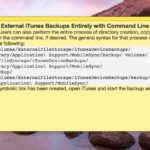
Mac OS X is filled with useful features to make your computing life easier. Here’s a great Mac tip provided by Chad Barraford: “Ever want to quickly save some content in any cocoa app? Maybe a phone number, directions, a picture, url, etc? Highlight it and hit Shift+Command+Y and your Mac will paste the content … Read More
Wouldn’t it be nice for QuickTime to be borderless? In Mac OS X you can accomplish this with a little bit of a trick, so if you’re on Mac OS X Snow Leopard or before with Quick Time on those releases you can make a few adjustments for borderless playback. MurphyMac has yet another great … Read More
Want to see available disk space of drives and volumes on the desktop of Mac OS X? Perhaps you’d like to see information about files and folders that are on the Mac desktop as well, including dimensions of images, and data about file counts contained within folders. You can reveal this information easily with a … Read More
TubeTV is a great little app that allows you to easily convert web videos to either iPod or Apple TV compatible formats. All you do is direct an URL to the app and it’ll download in either iPod or AppleTV compatible formats. TubeTV requires the Perian QuickTime plugin, but don’t worry it’ll tell you if … Read More
Automator is a powerful automation tool that comes with Mac OS X, unfortunately it’s also another one of those applications that I basically never use. There are many tasks that I could automate, but I’ve just never gotten around to setting up automation. Well, if you’re like me, or if you’re new to Automator, this … Read More
We love tips that make your computing life easier, and this command line tip from Cedrik Morgan falls into that category, making a lengthy ssh command quite a bit shorter by creation of an alias. Here’s what Cedrik writes in:
If you use your Mac on a cross platform network often, you’ve surely run into the obnoxious creation of .DS_Store files. If you’re curious what the file is used for, DS_Store is a hidden file for Mac OS X that stores various bits of data for the Finder to remember, like icon position, making it … Read More
Have you ever known that you need to open a specific text file to a specific line number? Perhaps for a code review or adjustment, whatever the reason this is fairly common. Rather than open the text file in nano or vim and then navigate to the line number you want to access, there is … Read More
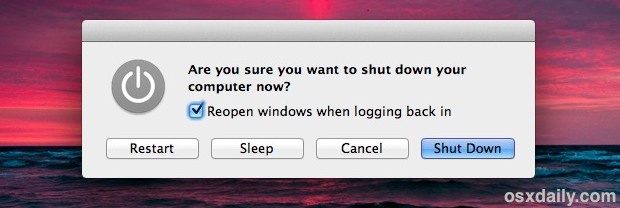
If you want to quickly shut off your Mac without seeing the warning dialog and without any sort of confirmation from the familiar power dialog box or otherwise, you can do that with a little known key modifier trick. Be aware that this approach is fairly abrupt, so you’ll want to use this sparingly for … Read More
Wireless networks are nearly everywhere nowadays, often you’ll be in range of several at a time. With so many seemingly available wifi networks, how do you know which to join? Enter WiFind, a cool little utility that integrates seamlessly into your existing Airport menu as a plugin, allowing you to see more than just wireless … Read More