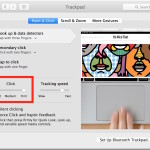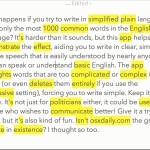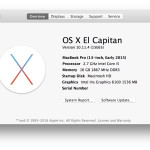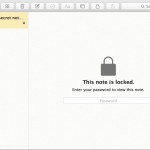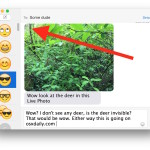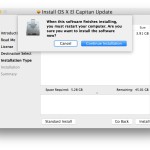How to Remove a Disk from Time Machine on Mac
All Mac users should have regular automatic backups setup with Time Machine, it’s easy to use and ensures that your personal data and entire Mac is recoverable in the event something goes wrong with the computer. Some people go even further and setup redundant Time Machine backups with multiple disks for added data protection. But … Read More