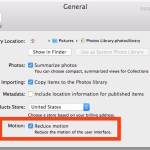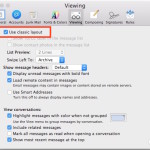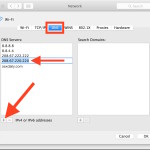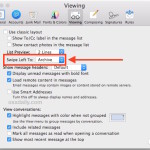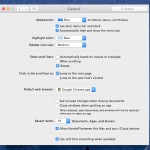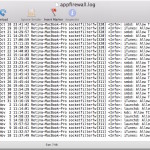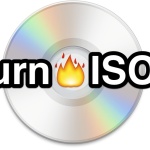How to View & Clear the Mac NVRAM Contents from Terminal in Mac OS X
Advanced Mac users may find it necessary to view or directly manipulate firmware variables found within NVRAM on the computer. Typically the NVRAM contains specific system data about things like the system audio level, startup disk details, an active user name, screen backlighting and resolution, and other technical details. While most users have no business … Read More