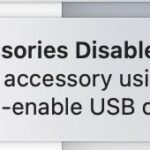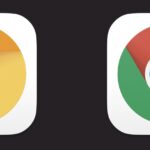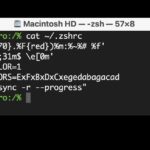How to Redeem Apple Gift Card on Mac

Did you receive an Apple Gift Card from one of your friends or family members? Some of you may not be sure how to redeem and start using an Apple Gift Card from a Mac, but don’t worry, we got you covered. It’s actually pretty simple.