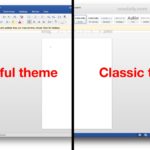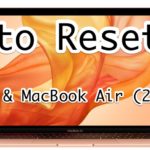Toggle Dark Mode & Light Mode on Mac Quickly from Spotlight

Do you wish you could enable Dark mode or Light mode interface themes faster in Mac OS? Maybe you wish there was a keystroke to switch from Dark or Light mode on the Mac? If you’re tired of heading over to System Preferences to make the change, you can use a nifty trick to quickly … Read More