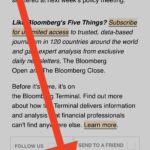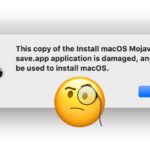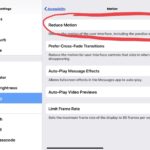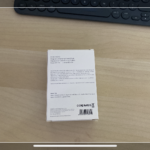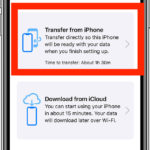How to Use a Mouse with iPad via Accessibility (iPadOS 13)

Want to use a mouse with iPad? Now you can, and it’s fairly easy to setup and use. Plus the iPad and mouse experience works really great with an iPad, particularly if you have the iPad setup as a desk workstation. This article will show you how to setup and use a wireless Bluetooth mouse … Read More