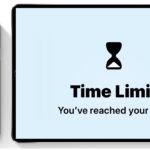How to Fix Photos App Crashing & Freezing on iPhone or iPad

Some iPhone and iPad users may rarely discover the Photos app freezes up when attempting to use it, or the Photos app crashes repeatedly or is unusable when trying to open the app. Typically this is associated with an unresponsive screen as well, and the only thing you can do is exit out of the … Read More