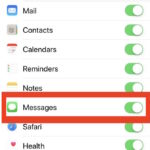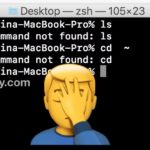How to Convert ISO to VDI Virtual Box Image
If you’re a regular VirtualBox user, you may appreciate knowing how to convert an ISO image file (.iso) into a VDI Virtual Box image file (.vdi). Converting an iso to vdi is different from simply booting VirtualBox from an iso, instead it is taking an .iso image, for example of a live boot image, and … Read More