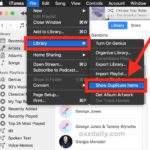How to Install Homebrew on Mac
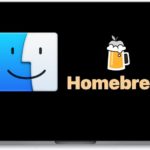
Advanced Mac users may appreciate using the Homebrew package manager, which greatly simplifies the process of installing command line software and tools on a Mac. For example, if you want to easily install favorite command line tools on a Mac like cask, htop, wget, nmap, tree, irssi, links, colordiff, or virtually any other familiar unix … Read More