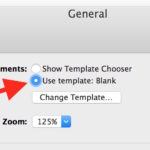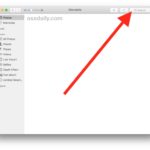Using the Escape Key on Touch Bar MacBook Pro

Perhaps one the most controversial aspects of the Touch Bar equipped MacBook Pro models is the removal of a physical hardware Escape key. Instead of being an always present physical Escape key, the new Escape key is a digital button on the Touch Bar screen which is usually visible but not always. We’ll discuss using … Read More