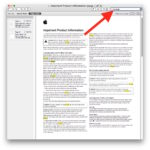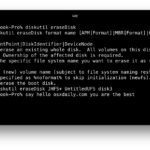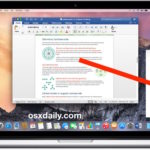How to Stop iTunes from Updating iOS Software
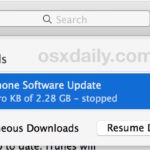
When you connect an iPhone or iPad to a computer with iTunes and an iOS software update is available, you will be notified with a pop-up that tells you a new version of iOS is available and asks if you want to update to the new version of iOS system software. Additionally, if you click … Read More