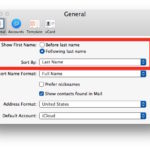How to Summarize Lengthy Documents & Pages in Mac OS

If you’ve ever encountered a lengthy document or webpage that you want the gist of, but don’t have the time to read or scan through, you can use the excellent Summarize Service in Mac OS X to summarize the text for you. Summarize is adjustable as well, meaning you can choose how dense or light … Read More