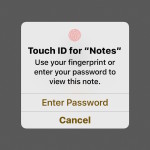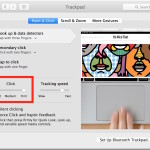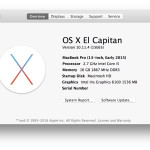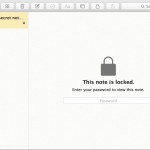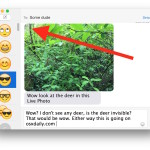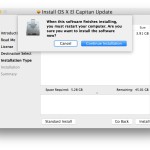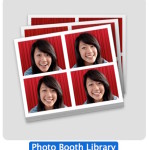How to Loop Video with QuickTime Player on Mac OS X

Looping a video allows the movie to play repeatedly, and QuickTime makes video looping extremely simple for any video file on a Mac. This is a great movie playback feature for many purposes, but many users will find it particularly helpful for demonstration videos, tutorials, kiosks, or shorter video clips that are best enjoyed on … Read More