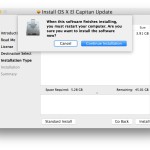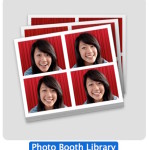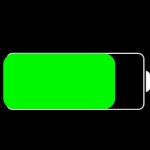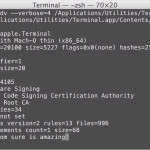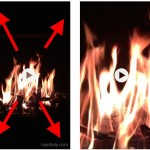How to View Live Photos in Messages for Mac
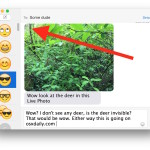
Live Photos are basically a still photo that comes to life as a short video, they’re a neat feature that can be captured by newer model iPhone cameras, and now the Messages app on the Mac can view these little moments if they’re sent your way.