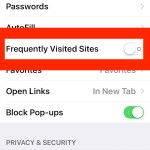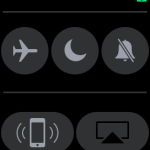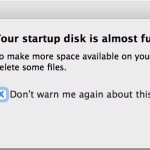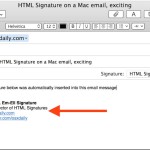Access Handoff in iOS Quickly from the Multitasking Screen

Handoff is the great feature which, much as it sounds, allows iOS and Mac users to ‘hand off’ activity from an app on one device to another, whether that’s an email composition, web browsing session, chat, or work in Pages. Assuming you have Handoff enabled on multiple Apple devices using the same Apple ID, you … Read More