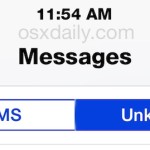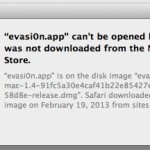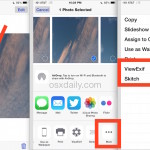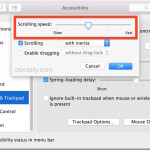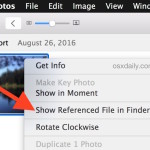How to Cancel Sending a Message or SMS from iPhone
If you’ve ever hit “Send” on an iMessage or text message that you wish you could take back, or perhaps you’d just like to cancel a sent picture because it’s stuck on ‘Sending’ and taking forever to send the message due to a congested network connection, then you may find this iPhone “cancel send” trick … Read More