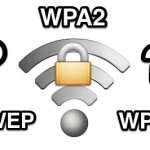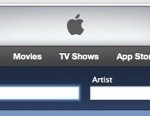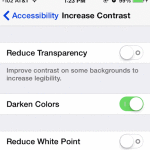How to Detect Displays on a Mac

Typically when an external display is connected to a Mac, it will automatically be detected and start working instantly, with the Mac either extending the desktop or mirroring the screen over to the newly attached display output. Sometimes that doesn’t happen however, and when a secondary screen is not detected automatically by the Mac, you’ll … Read More