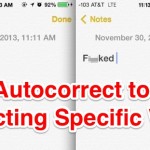How to Find the Best Wi-Fi Channel with Wireless Diagnostics in Mac OS X
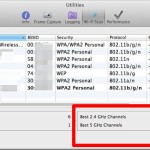
Just about every semi-technical person has setup a wireless router at home or in the office, and in that process has wondered which broadcast channel would be the best to use. Sure, some wi-fi routers make it simple and will recommend a channel on their own, but often it’s left up to the user to … Read More