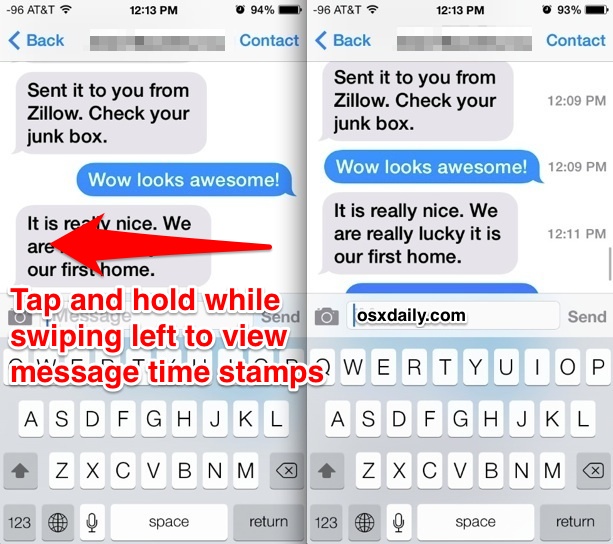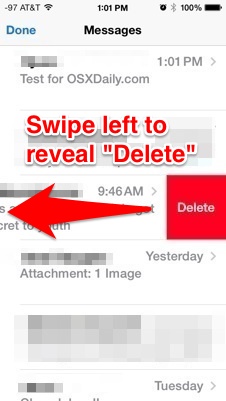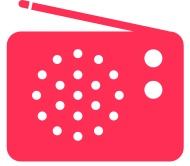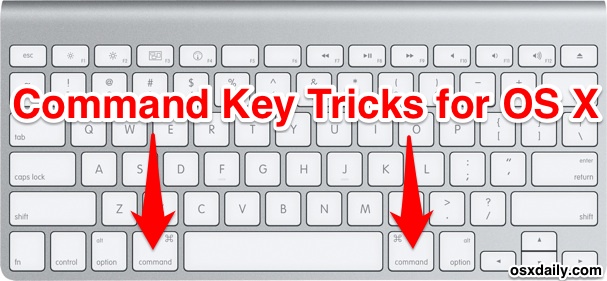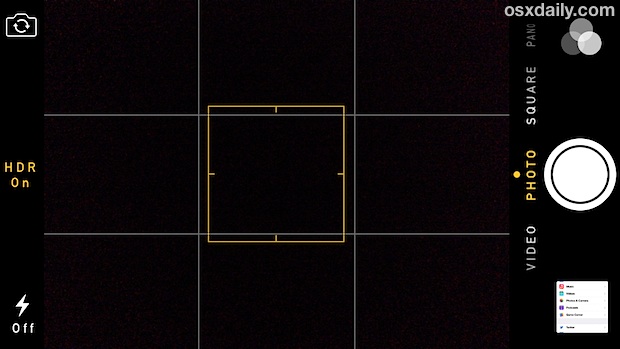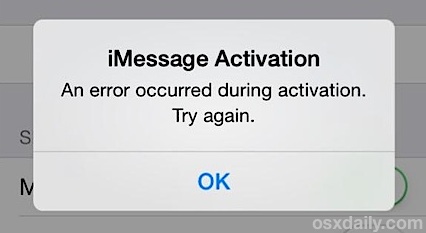Search for Text on a Web Page in Safari with iOS 8 and iOS 7
Finding words and searching for text directly on webpages in Safari post iOS 8 and iOS 7 has changed slightly, and though there seems to be significant confusion about how to use the new find words and phrases feature, rest assured the feature has not been removed from Safari, the find feature is just accessed … Read More